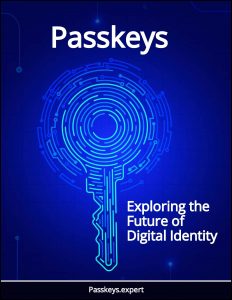 As the NY Times wrote Apple, Google, and Microsoft are working together to support a new way for people to log in to accounts without using passwords: “Passkeys“.
As the NY Times wrote Apple, Google, and Microsoft are working together to support a new way for people to log in to accounts without using passwords: “Passkeys“.
Wired shares this guide on how to adopt them, and in this article ‘The War on Passwords Enters a Chaotic New Phase‘ they describe how the FIDO Alliance has been making real progress encouraging their adoption.
They report on comments from Christiaan Brand, co-chair of the FIDO2 technical working group and an identity and security product manager at Google, who outlines the challenges ahead for a large-scale adoption of this approach to security that will obviate the entrenched username/password system.
Passkeys
Google’s next step into a passwordless future is here with the announcement that passkeys — a new cryptographic keys solution that requires a preauthenticated device — are coming to Google accounts on all major platforms. Google users can now switch to passkeys and ditch their passwords and two-step verification codes entirely when signing in.
Passkeys are the phishing-resistant replacement for passwords developed by the FIDO Alliance. They are a safer, more convenient alternative to passwords being pushed by Google, Apple, Microsoft, and other tech companies aligned with the FIDO Alliance. They can replace traditional passwords and other sign-in systems like 2FA or SMS verification with a local PIN or a device’s own biometric authentication — such as a fingerprint or Face ID.
This biometric data isn’t shared with Google (or any other third party), and passkeys only exist on your devices, which provides greater security and protection since there’s no password that could be stolen in a phishing attack.
To learn more about passkeys and how to turn a basic form-based username and password sign-in system into one that supports passkeys, check out the documentation on developers.google.com/identity/passkeys.




Very interesting information!Perfect just what I was looking for!Blog monry